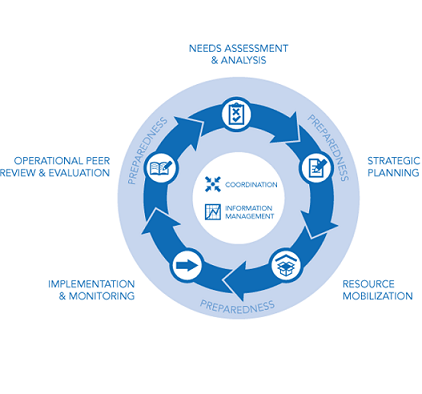Humanitarian Needs Assessment - Intermediate:
Welcome to our course on Humanitarian Needs Assessment! In this session, we'll delve into the essential principles and practices of assessing needs in crisis situations. By the end of this course, students will learn about you'll be exposed to assessment terminologies, needs assessment coordination, establishing context baseline, principles secondary data and sources of the data.
This course has been updated. It has included more details, especially in the areas of research methodology which is the back-bone of any assessment.
- Teacher: iMMAP Nigeria
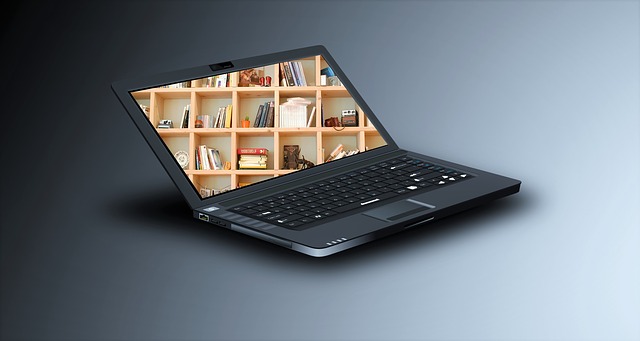



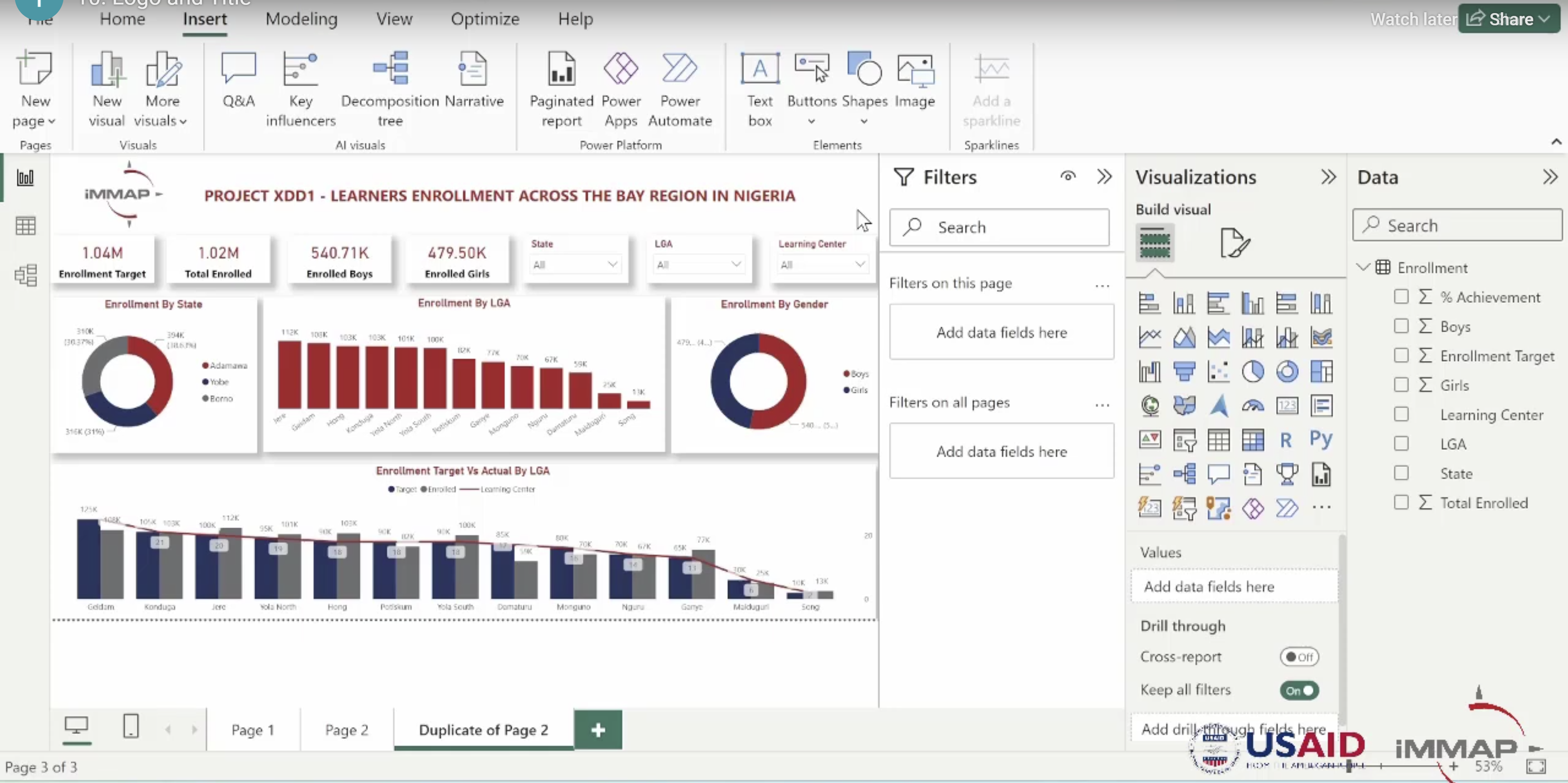 This is an introductory course to data visualization using Microsoft Power BI application. It is designed to give participants the foundation of data visualization. At the end of this module participants will be acquainted with the basic knowledge of data visualization an how to turn data into visuals for decision making.
This is an introductory course to data visualization using Microsoft Power BI application. It is designed to give participants the foundation of data visualization. At the end of this module participants will be acquainted with the basic knowledge of data visualization an how to turn data into visuals for decision making.